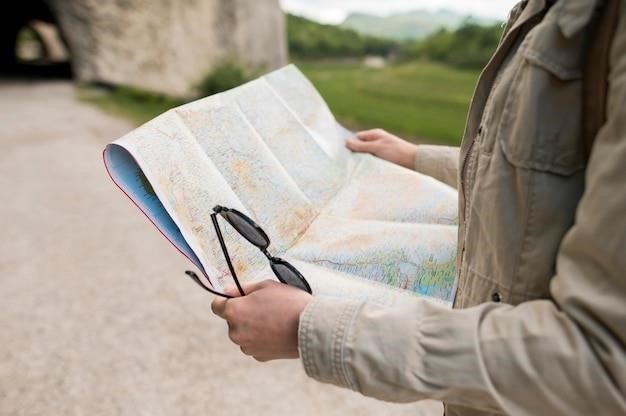Pokerogue Fusion Guide⁚ A Comprehensive Overview
This comprehensive guide delves into the fascinating world of fusion in PokéRogue, a fan-made Pokémon game. Explore the mechanics of fusing Pokémon, uncover the benefits and drawbacks, and learn strategies for creating powerful hybrids. We’ll cover everything from basic fusion techniques to advanced strategies for endless mode and daily runs, as well as the significance of the Legendary Egg and fusion in double battles.

Introduction to Fusion
Fusion is a core mechanic in PokéRogue, a fan-made Pokémon game that blends elements of the classic series with roguelike gameplay. It’s a unique feature that allows players to create powerful and unconventional Pokémon by combining two different species. This process, known as “splicing,” involves using a DNA Splicer item on two non-fused Pokémon in your party. The first Pokémon selected becomes the “Primary,” determining the fusion’s base form, level, IVs, and Nature, while the second Pokémon, the “Sacrifice,” contributes its Ability and secondary type.
Fusion offers a fascinating twist on traditional Pokémon gameplay, allowing players to experiment with unique combinations and create truly formidable teams. The resulting fusions inherit traits from both parent Pokémon, creating a diverse range of possibilities. From powerful offensive behemoths to agile support specialists, the potential for creativity is vast. The fusion system adds a layer of depth and strategy to the game, encouraging players to explore different combinations and discover their own optimal team compositions.
Whether you’re a seasoned Pokémon trainer or a newcomer to the world of PokéRogue, understanding fusion is essential for success. This guide will provide you with the knowledge you need to master this powerful mechanic and create your own fusion masterpieces.
The Mechanics of Fusion
Fusion in PokéRogue is a complex yet fascinating process. It involves combining two Pokémon to create a new, hybrid creature with unique characteristics. The mechanics behind fusion are crucial to understand, as they determine the resulting Pokémon’s stats, types, abilities, and moves. When fusing, you’ll select a “Primary” Pokémon, which dictates the fusion’s base form, level, IVs, and Nature. The second Pokémon, the “Sacrifice,” contributes its Ability and secondary type, if applicable. For example, fusing a Charizard with a Blastoise would result in a Charizard-based fusion with the Ability “Torrent” and the secondary type “Water.”
The fusion process also affects the Pokémon’s stats. The resulting fusion inherits the sum total of luck from the component Pokémon. Additionally, earning candies through happiness will give you candies for both component Pokémon at their own respective rates. However, it’s important to note that the fusion process does not inherit all characteristics from the original Pokémon. Moves are not inherited, and the fusion’s stats are calculated using a complex formula that takes into account the base stats of both parent Pokémon.
Understanding these mechanics is key to maximizing your fusion potential. By carefully selecting your Pokémon pairs and considering the resulting stats and abilities, you can create truly formidable fusions that will dominate in battle.
Fusion Benefits and Drawbacks
Fusion in PokéRogue offers a unique blend of benefits and drawbacks, adding another layer of complexity to the game. On the plus side, fusion allows you to create powerful hybrid Pokémon with enhanced stats and unique type combinations. This opens up new strategic possibilities in battle, enabling you to exploit weaknesses and dominate opponents. Fusion also grants you the ability to combine abilities, which can lead to unexpected synergies and devastating effects. For example, fusing a Pokémon with the “Huge Power” ability with a Pokémon with the “Pure Power” ability can result in a fusion with a massive attack stat.
However, fusion isn’t without its drawbacks. One significant drawback is that the fusion process can lead to the loss of valuable moves and abilities from the original Pokémon. The fusion’s move pool is determined by the base form of the Primary Pokémon, so you might lose access to moves that were unique to the Sacrifice Pokémon. Additionally, the fusion process can be resource-intensive, requiring you to invest precious DNA Splicers to create your desired hybrid. Furthermore, fusion can sometimes result in unexpected type weaknesses, creating vulnerabilities that you need to be aware of.
Ultimately, the decision of whether to fuse Pokémon or not comes down to your strategic goals and the specific Pokémon you’re working with. Weighing the benefits and drawbacks carefully can help you make informed decisions and create a team that is both powerful and well-rounded.
Fusion Strategies and Tips
Mastering the art of fusion in PokéRogue requires strategic thinking and a keen understanding of the game’s mechanics. Here are some tips to guide your fusion endeavors⁚
- Choose Your Pokémon Wisely⁚ Carefully consider the strengths and weaknesses of your Pokémon before fusing them. Prioritize Pokémon with complementary type combinations, desirable abilities, and high IVs. For example, fusing a Pokémon with the “Huge Power” ability with a Pokémon with the “Pure Power” ability can result in a fusion with a massive attack stat.
- Utilize Passive Abilities⁚ Passive abilities play a crucial role in determining your fusion’s overall effectiveness. Consider fusing Pokémon with passive abilities that synergize well, such as “Huge Power” and “Pure Power” for a massive attack boost.
- Experiment with Type Combinations⁚ Explore different type combinations to create powerful and versatile fusions. For example, a Steel-type fusion with the “Sturdy” ability can be incredibly durable, while a Ghost-type fusion with the “Levitate” ability can evade ground-type attacks.
- Don’t Be Afraid to Unfuse⁚ If your fusion isn’t working out as planned, don’t hesitate to unfuse the Pokémon and try a different combination. Remember that fusion is a dynamic process, and you can always experiment to find the perfect blend.
- Consider Movesets⁚ Keep the fusion’s movepool in mind when selecting Pokémon to fuse. Aim for a balanced moveset with both offensive and defensive options. Fusing Pokémon with complementary movepools can create a more versatile and effective fusion.
By following these strategies and experimenting with different combinations, you can unlock the full potential of fusion and create formidable hybrid Pokémon that will dominate your PokéRogue journey.
Fusion Calculator and Online Tools
Navigating the world of PokéRogue fusions can be both exciting and overwhelming. Fortunately, various online tools and calculators are available to simplify the process and help you make informed decisions. These resources can provide valuable insights into potential fusion outcomes, allowing you to strategize effectively and create the perfect hybrid Pokémon for your team.
- PokeRogue Dex⁚ This fan-made Pokédex and wiki offers a comprehensive database of Pokémon, items, biomes, trainers, and bosses. It’s an invaluable resource for understanding the game’s mechanics and making informed decisions about your fusion strategies.
- Fusion Calculator⁚ Several online fusion calculators are available, allowing you to input two Pokémon and see the resulting fusion’s stats, types, abilities, and weaknesses. These calculators can help you visualize the potential outcomes of different fusion combinations, enabling you to make strategic choices.
- Community Forums and Discord Servers⁚ Engage with the PokéRogue community on forums and Discord servers. These platforms offer a space to discuss fusion strategies, share tips, and seek advice from other players.
- YouTube Videos and Twitch Streams⁚ Numerous content creators share PokéRogue gameplay videos and livestreams on YouTube and Twitch. Watch these videos to learn from experienced players, discover new fusion strategies, and gain insights into the game’s mechanics.
Utilizing these resources can significantly enhance your fusion experience, empowering you to make well-informed decisions and create powerful hybrid Pokémon that will dominate your PokéRogue adventures.
Fusion Examples and Combinations
The fusion system in PokéRogue offers a vast array of possibilities, allowing you to create unique and powerful hybrids. Here are some intriguing examples and combinations that showcase the potential of this mechanic⁚
- Tinkaton and Aggron⁚ This fusion combines Tinkaton’s high attack and Aggron’s sturdy defense, creating a formidable attacker with excellent survivability.
- Garganacl and Medicham⁚ Combining Garganacl’s rock-solid defense with Medicham’s powerful fighting moves yields a potent defensive force capable of dealing significant damage.
- Flutter Mane and Naganadel⁚ Fusing these two Pokémon results in a speedster with incredible special attack, making it a devastating offensive threat;
- Lycanroc and Cloyster⁚ This fusion blends Lycanroc’s speed and Cloyster’s powerful ice attacks, creating a fast and hard-hitting attacker.
- Farfetch’d and Huge Power Medicham⁚ This fusion leverages the Huge Power ability to amplify Medicham’s already impressive attack stat, creating a devastating powerhouse.
These examples demonstrate the diverse possibilities of fusion in PokéRogue. Experiment with different combinations and discover your own unique fusion creations. The game’s fusion system is a testament to its creative depth, offering players endless opportunities for strategic experimentation and team building.
Fusion in Endless Mode
Endless Mode in PokéRogue presents a unique challenge, demanding adaptability and strategic fusion choices. Upon entering this mode, your starting Pokémon are automatically fused with random partners, creating a diverse and unpredictable team. This fusion element adds a layer of complexity to the already challenging Endless Mode, requiring players to adjust their strategies and team compositions on the fly.
The fusion process in Endless Mode can be both a blessing and a curse. While it can create unexpected and powerful combinations, it can also result in less-than-ideal pairings. Understanding the strengths and weaknesses of your fused Pokémon is crucial for navigating the endless waves of opponents.
Furthermore, Endless Mode offers a distinct gameplay experience. Players must carefully consider their fusion choices, as they cannot change their team once the mode begins. This adds a level of permanence to the decisions made, emphasizing the importance of thorough planning and adaptability. By mastering the fusion mechanics and adapting to the ever-changing challenges, players can conquer the depths of Endless Mode and emerge victorious.
Fusion in Daily Runs
Daily runs in PokéRogue are a popular mode that offers a daily challenge with rewarding prizes. Fusion plays a pivotal role in optimizing your performance and maximizing your chances of success. The daily runs present a unique opportunity to experiment with different fusion combinations, as the rewards are based on your progress and the Pokémon you use.
One key aspect of fusion in daily runs is the ability to create Pokémon with specific type advantages. By strategically fusing Pokémon with complementary types, you can exploit weaknesses in the daily run’s opponents. This can lead to faster clears and higher rewards.
Additionally, fusion can enhance your Pokémon’s stats and abilities. Certain fusions can create powerful combinations of moves, abilities, and passive abilities, providing a significant edge in combat. Furthermore, the daily runs often feature specific challenges or requirements that can be addressed through strategic fusion. By taking advantage of the fusion mechanics, you can optimize your team for the specific daily run challenges, increasing your chances of success and reaping the rewards.
The Legendary Egg and Fusion
The Legendary Egg is a coveted item in PokéRogue, holding the potential to hatch into a powerful and rare Pokémon. Fusion plays a crucial role in maximizing the potential of Legendary Eggs. By fusing the hatched Legendary Pokémon with other Pokémon, you can create unique and formidable hybrids.
The Legendary Egg itself is not directly affected by fusion, as it is a separate entity from the Pokémon it hatches. However, the hatched Pokémon can be fused with other Pokémon once it is obtained. The fusion process allows you to combine the Legendary Pokémon’s unique abilities and stats with those of another Pokémon, creating a hybrid with enhanced potential.
Strategic fusion can be particularly beneficial for Legendary Pokémon, as they often possess powerful abilities and moves. Combining them with other Pokémon can create a synergistic blend of traits, resulting in a formidable and unique Pokémon. The Legendary Egg and fusion represent a powerful combination that can lead to the creation of incredibly strong and unique Pokémon in PokéRogue.
Fusion in Double Battles
Double battles in PokéRogue present a unique challenge for fusion strategies. The presence of two opposing Pokémon requires careful consideration of type matchups, abilities, and movepools. Fusing Pokémon specifically for double battles can be a powerful tactic, allowing you to exploit synergy and create advantageous matchups.
One strategy is to fuse a Pokémon with a strong defensive ability, like Sturdy, with a Pokémon that excels in offense. This creates a fusion that can withstand initial attacks and then unleash powerful offensive moves. Alternatively, fusing two Pokémon with complementary abilities, such as Intimidate and Defiant, can create a fusion that can disrupt the opponent’s strategy and boost its own offensive power.
It’s important to remember that double battles can be unpredictable, and the opponent’s strategy can change quickly. Fusing Pokémon with versatility and adaptability can give you a significant advantage. By carefully considering the strengths and weaknesses of your Pokémon and the opponent’s team, you can create powerful fusions that can thrive in the chaotic environment of double battles.
Mastering the art of fusion in PokéRogue is a rewarding journey that unlocks a whole new level of gameplay. By understanding the intricacies of fusion mechanics, you can create powerful hybrids that dominate battles and conquer even the most challenging challenges. Whether you’re tackling endless mode, navigating daily runs, or facing off in double battles, fusion strategies are essential for success.
Remember, the key to effective fusion lies in careful planning and experimentation. Explore different combinations, consider the strengths and weaknesses of your Pokémon, and don’t be afraid to try new things. The possibilities are endless, and the joy of creating your own unique fusion Pokémon is a key part of the PokéRogue experience. So, embrace the fusion mechanic, unleash your creativity, and embark on an unforgettable adventure in the world of PokéRogue.