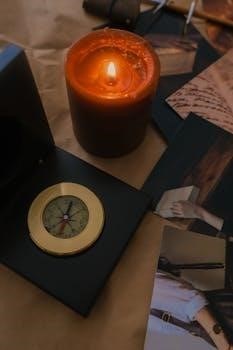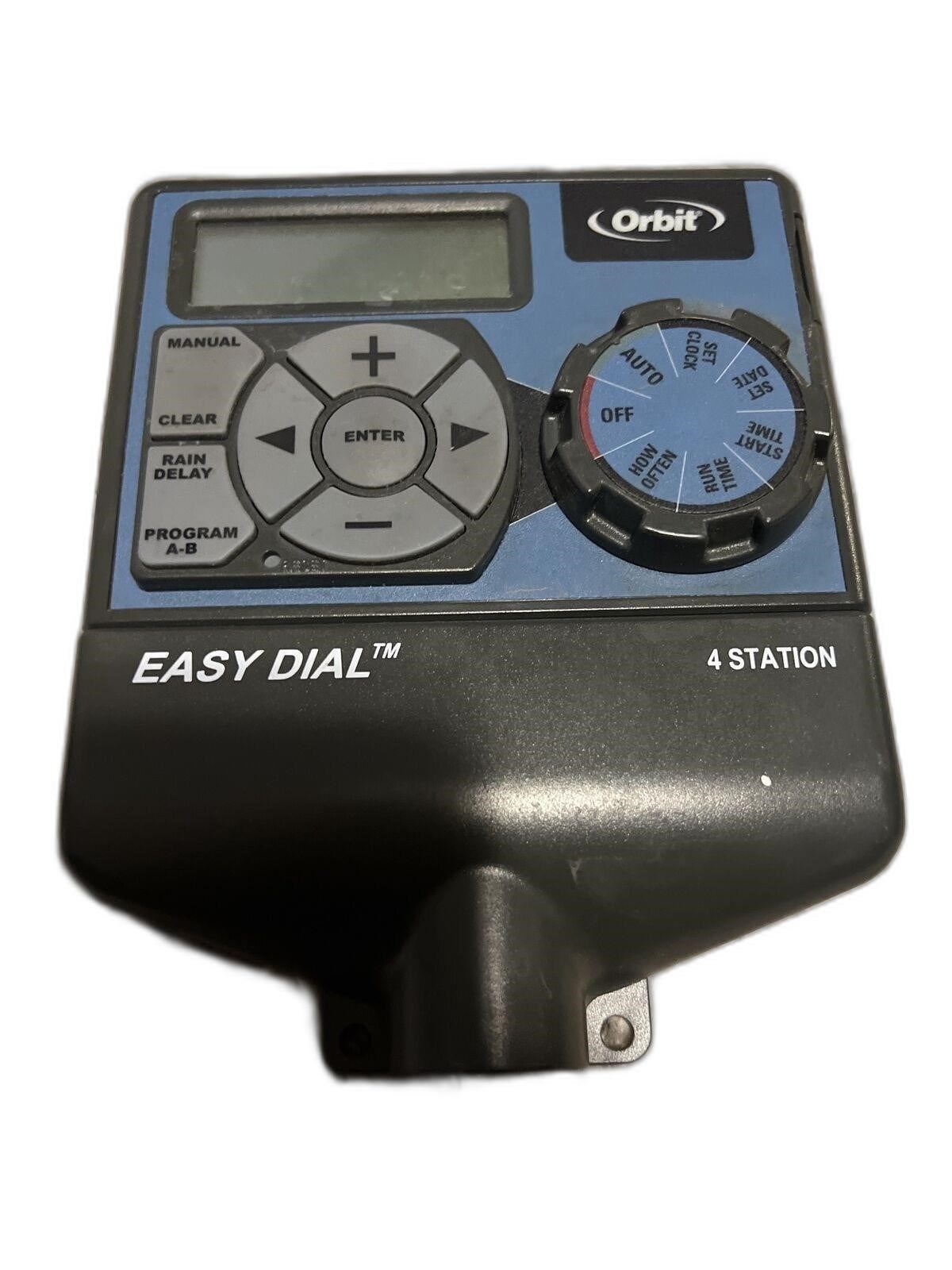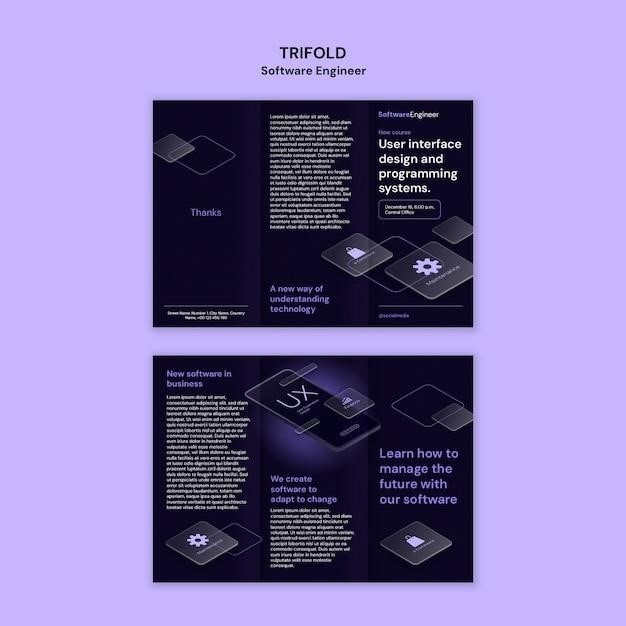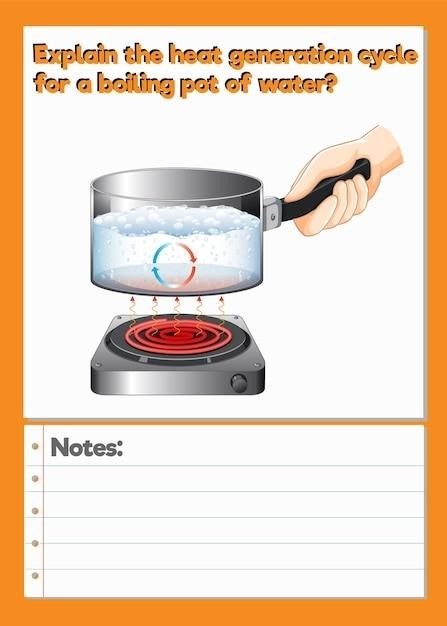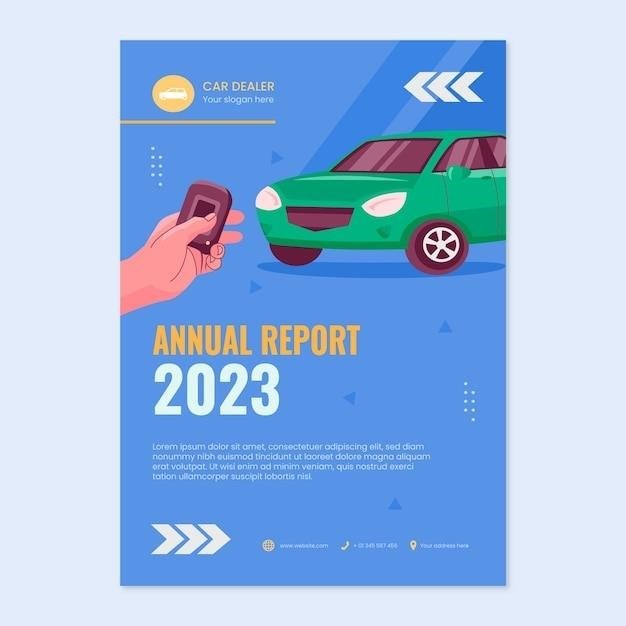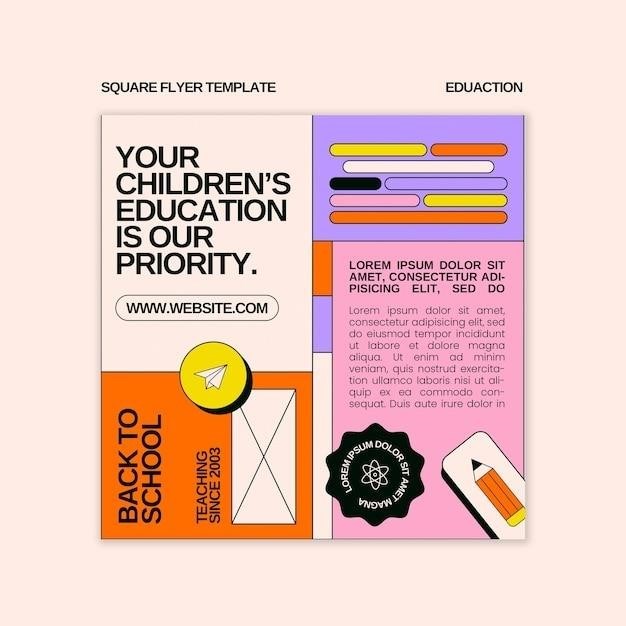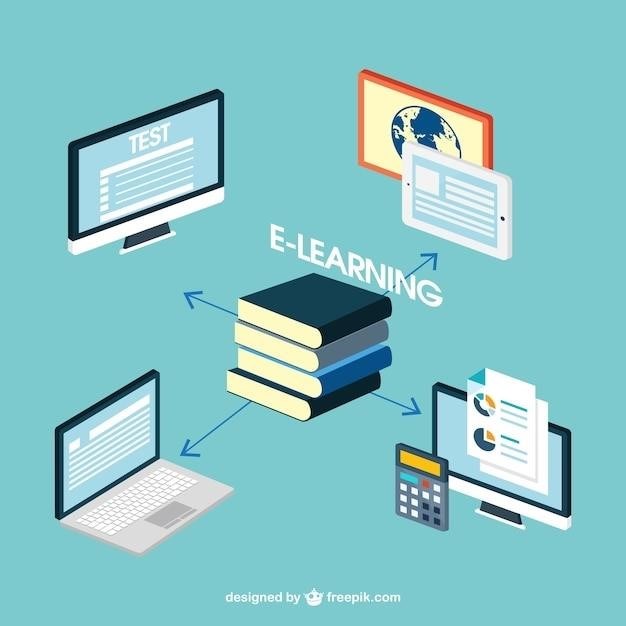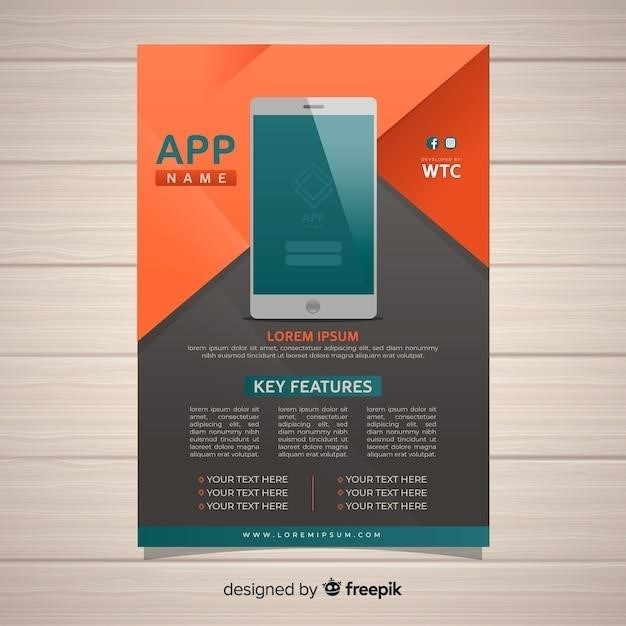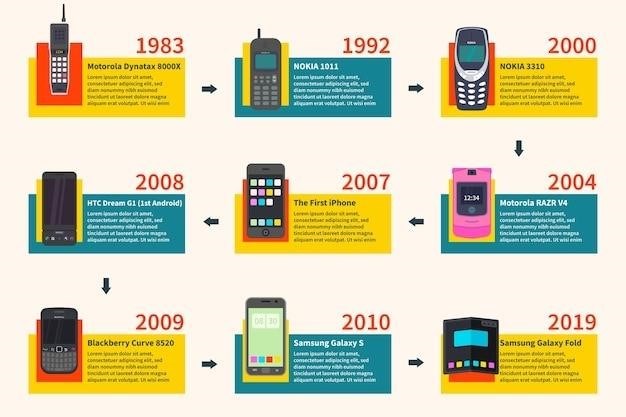Hollyland Lark M1 Manual⁚ An Overview
The Hollyland Lark M1 manual serves as a comprehensive guide for users of this wireless microphone system. It covers everything from initial setup and operation to troubleshooting common issues and understanding indicator lights. The manual is available for free download in PDF format.
The Hollyland Lark M1 is a compact, user-friendly wireless microphone system designed for content creators, vloggers, and filmmakers. It offers HearClear Noise Cancellation for crystal-clear audio, making it ideal for various recording environments. The system includes transmitters (TX) and a receiver (RX) that automatically pair for ease of use. The Lark M1 is designed for use with cameras and smartphones, with mode switching between camera mono, phone, and camera stereo modes. The system also comes with a charging case for convenient power management. The manual provides comprehensive instructions for optimal use.
Unboxing and Package Contents
The Hollyland Lark M1 Duo package typically includes two transmitters, one receiver, a charging case, furry windshields, and necessary cables for connecting to cameras and phones. A user manual and warranty card are also included.
Items Included in the Lark M1 Duo Package
The Lark M1 Duo package is designed to provide a complete wireless audio solution. Inside the box, you will find essential components, including two transmitters (TX) and a single receiver (RX). A convenient charging case is also included, allowing for easy storage and charging of the devices. To enhance audio quality, furry windshields are provided, minimizing wind noise during outdoor recordings.
Connectivity is ensured with a 3.5mm TRS patch cable for cameras and a 3.5mm TRS to TRRS patch cable for TRRS-compatible devices. A USB Type-A to Type-C cable is included for charging purposes. Finally, the package contains a user manual and a warranty card.
Product Installation Guide
The product installation guide provides step-by-step instructions for connecting the Hollyland Lark M1 receiver (RX) to various devices. This includes cameras and phones, ensuring proper setup for optimal audio recording.
Connecting the Receiver (RX) to Cameras and Phones
To connect the Hollyland Lark M1 receiver (RX) to a camera, use the provided 3.5mm TRS patch cable. Install the RX on the camera and connect the cable between the RX output and the camera’s microphone input. For phones, utilize either the 3.5mm TRS to TRRS patch cable for TRRS compatible devices, or the 3.5mm TRS to USB Type-C cable or Lightning cable for iPhones. Ensure the cables are securely connected for optimal audio transmission. It’s also important to adjust the camera’s recording volume settings according to the manual’s recommendations for best performance.

Operating Guide
The operating guide details powering the Hollyland Lark M1 on/off and pairing devices. It explains automatic and manual pairing methods, crucial for establishing a connection between the transmitter (TX) and receiver (RX) units for audio transmission.
Powering On/Off and Pairing the Devices
To power the Hollyland Lark M1 on or off, hold the power button on the TX/RX for three seconds. The devices automatically power on when removed from the charging case.
They also automatically power off when placed back inside. For automatic pairing, remove TX/RX from the charging case. They will pair automatically.
To manually pair, hold the Pair/HearClear Noise-Cancelling button on the TX for three seconds. Then hold the Pair button on the RX for three seconds.
When not in use, returning the devices to the charging case disconnects them. This ensures efficient power management and easy setup for subsequent use.
HearClear Noise Cancellation
The Hollyland Lark M1 features HearClear Noise Cancellation. To toggle this function, press the Pair/HearClear Noise-Cancelling button on the transmitter. This enhances audio clarity by reducing ambient noise for clearer recordings.
Turning On/Off and Functionality
Activating or deactivating the HearClear Noise Cancellation feature on the Hollyland Lark M1 is simple. A single press of the dedicated Pair/HearClear Noise-Cancelling button located on the transmitter (TX) allows you to toggle this function. When enabled, HearClear intelligently filters out environmental distractions, such as background chatter or wind noise, providing a cleaner and more focused audio capture.
This is particularly useful in dynamic recording environments where minimizing unwanted sounds is crucial for professional-quality audio. The user manual provides further details on optimizing noise cancellation for various recording scenarios, ensuring optimal audio performance.
Volume Adjustment
The Hollyland Lark M1 Receiver (RX) offers straightforward volume adjustment. Users can cycle through Low, Middle, and High volume levels using dedicated buttons, ensuring optimal audio capture in various recording environments.
Setting Volume Levels on the Receiver (RX)
Adjusting the volume levels on the Hollyland Lark M1’s Receiver (RX) is a simple process, allowing for quick optimization of audio input. The RX features dedicated buttons to increase or decrease the volume, providing three distinct levels⁚ Low, Medium, and High. By default, the volume is set to Medium.
Pressing the Pair/Volume Up button raises the volume, while pressing the Mode Switch/Volume Down button lowers it. This intuitive control scheme ensures users can adapt to different recording scenarios, whether in a quiet studio or a noisy outdoor environment, to achieve clear and balanced audio.

Mode Switching
The Hollyland Lark M1 offers versatile mode switching for different recording needs. Users can switch between Camera Mono, Phone, and Camera Stereo modes, indicated by different colored lights on the receiver, adapting to various devices and scenarios.
Camera Mono, Phone, and Camera Stereo Modes
The Hollyland Lark M1 provides flexible audio recording options with its distinct modes. To switch between modes, long-press the Mode Switch/Volume Down Button for 5 seconds. A green static light indicates Camera Mono Mode, ideal for single-source recording directly into a camera.
A blue static light signifies either Phone Mode or Camera Stereo Mode, depending on the connected device. This allows compatibility with smartphones and stereo-enabled cameras. These modes ensure optimal audio capture for various recording scenarios, enhancing the user’s creative possibilities and adaptability with different equipment setups.

Indicator Lights Guide
Understanding the indicator lights on the TX, RX, and charging case is crucial for monitoring device status. The lights communicate pairing, charging, and operational states, providing users with real-time feedback on their Lark M1 system.
Understanding TX, RX, and Charging Case Indicators
The Hollyland Lark M1 features distinct indicator lights on the transmitter (TX), receiver (RX), and charging case, each conveying specific information about the device’s status. On the TX and RX, red lights might indicate pairing issues or low battery, while flashing lights could signal different operational modes.
The charging case uses indicator lights to display the charging progress of the case itself, as well as the TX and RX units when they are docked inside. Solid lights typically mean fully charged, while blinking lights denote active charging. These visual cues are essential for effective use.

Charging Instructions
The Hollyland Lark M1 offers versatile charging options. Units can be charged within the case, or individually via the Type-C port. The case provides multiple charges for both the TX and RX units for extended use.
Charging the Transmitters, Receiver, and Charging Case
To charge the Hollyland Lark M1 devices, you have two primary methods. You can conveniently place the transmitters (TX) and receiver (RX) back into the charging case, which will automatically initiate the charging process. Alternatively, each unit – the TX, RX, and the charging case itself – can be charged separately using the provided USB Type-C cable connected to their respective ports. When charging inside the case, indicator lights will show the charging progress. The charging case provides approximately two full charges for the TX and RX units, ensuring extended usage.
Troubleshooting
Encountering issues with your Hollyland Lark M1? This section addresses common problems like pairing failures, indicator light anomalies, and charging difficulties. Find solutions to keep your microphone system functioning smoothly.
Common Issues and Solutions
This section addresses frequent problems encountered while using the Hollyland Lark M1, offering practical solutions for optimal performance. Issues covered include pairing difficulties, where transmitters (TX) and receivers (RX) fail to connect automatically; Solutions involve manual pairing procedures, ensuring both devices are within range and properly charged.
Another common issue is unexpected disconnections during recording, often resolved by verifying stable power levels and avoiding interference from other wireless devices. Understanding indicator light signals is crucial; red lights may signal low battery or pairing problems. Consult the manual for a detailed breakdown of light codes and corresponding fixes to ensure seamless audio capture.