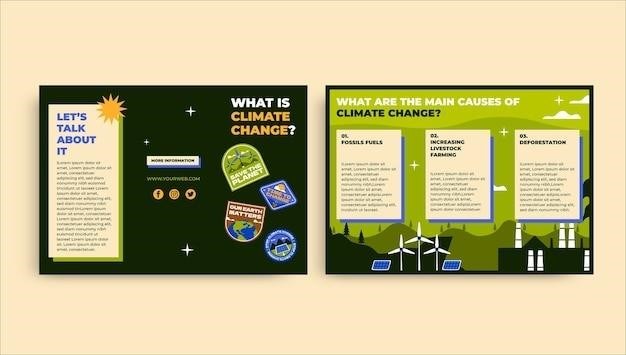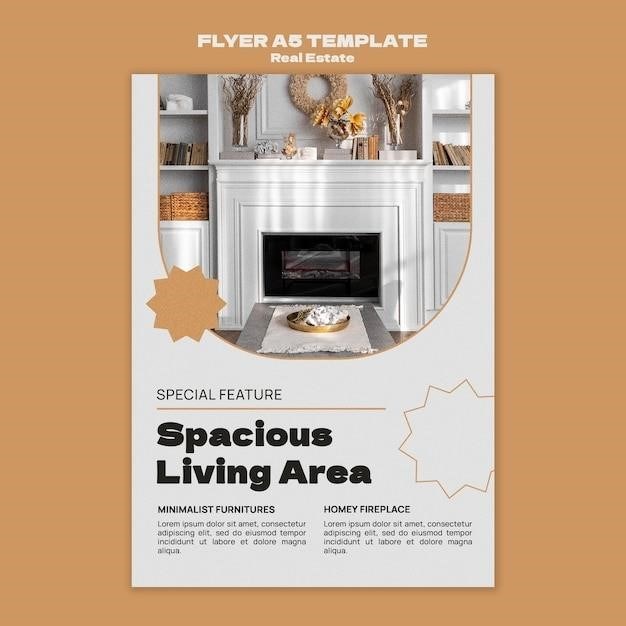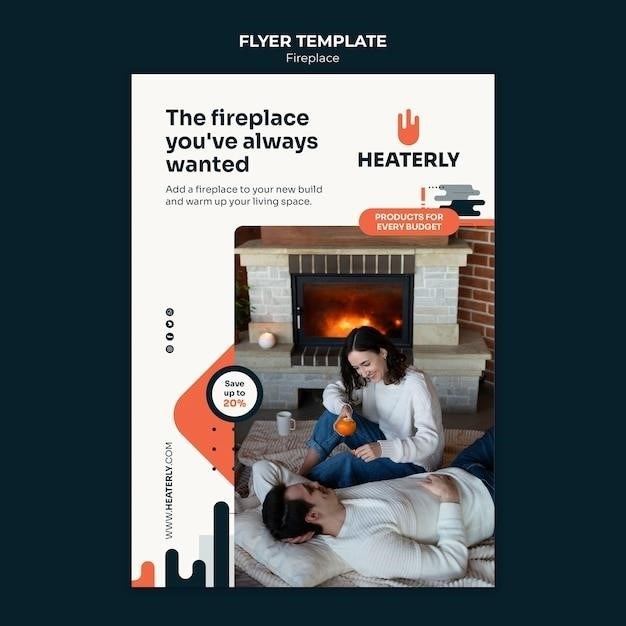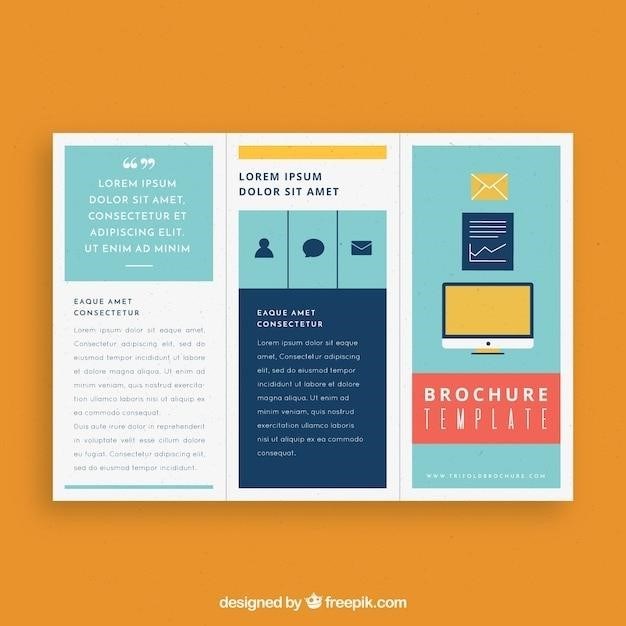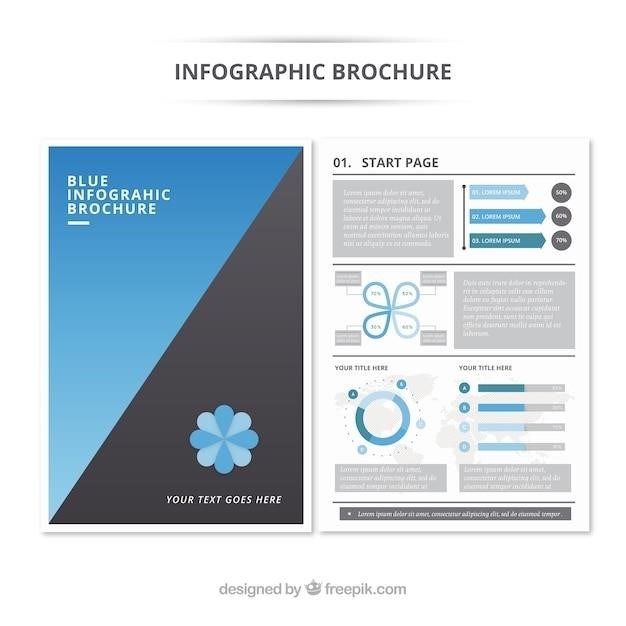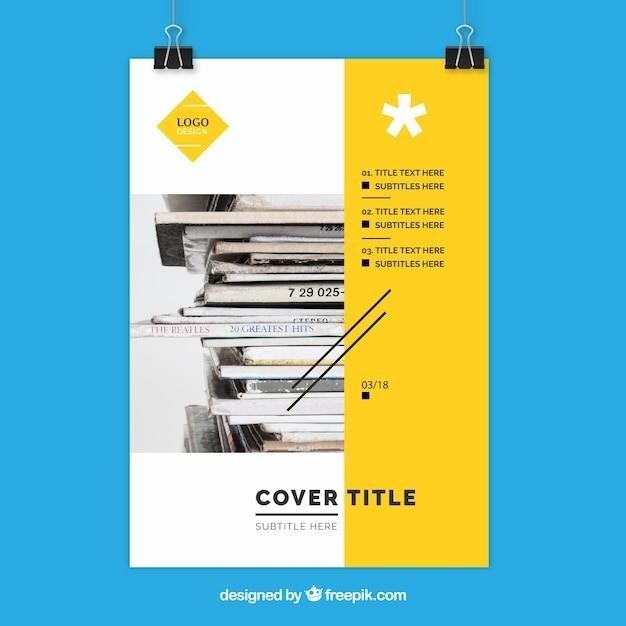Fire-Lite ANN-80 Series Remote Fire Annunciator User Manual
This manual provides comprehensive guidance on the Fire-Lite ANN-80 Series Remote Fire Annunciator. It covers installation, programming, operation, maintenance, and safety precautions. It also includes resources such as contact information and downloadable documents.
Introduction
The Fire-Lite ANN-80 Series Remote Fire Annunciator is a compact, backlit LCD display designed for use with compatible Fire Alarm Control Panels (FACPs). This user manual will guide you through the installation, programming, operation, and maintenance of the ANN-80 Series. The ANN-80 Series annunciators provide system status indicators for AC Power, Alarm, Trouble, Supervisory, and Alarm Silenced conditions; They also offer remote control of critical system functions and display English-language text of system point information including device type, zone, independent point alarm, trouble or supervisory status, as well as any custom alpha labels programmed into the control panel. This manual will provide you with the knowledge and information necessary to effectively use and maintain your ANN-80 Series annunciator.
Features and Benefits
The Fire-Lite ANN-80 Series Remote Fire Annunciator offers a range of features and benefits designed to enhance fire alarm system functionality and user experience. Some notable features include a compact, backlit LCD display that mimics the FACP display, providing clear and concise system status information. It also includes control switches for remote control of critical system functions, enabling remote system management. The ANN-80 Series annunciators support English-language text display, providing clear and understandable information about system points, including device type, zone, independent point alarm, trouble or supervisory status, and custom alpha labels. These features collectively contribute to improved situational awareness, enhanced system control, and streamlined fire alarm management.
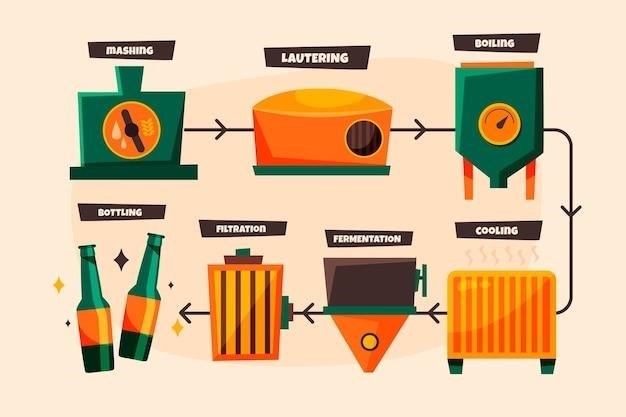
Technical Specifications
The Fire-Lite ANN-80 Series Remote Fire Annunciator boasts a range of technical specifications that ensure reliable and efficient operation. The annunciator features a compact design with dimensions of 6.875 inches in width, 1.375 inches in depth, and 5.375 inches in height. It operates on a DC voltage of 18 to 28 volts, drawing a current of 40 milliamperes. The ANN-80 Series annunciators communicate with the FACP via a two-wire serial interface using the ANN-Bus communication format. Powering for connected devices is supplied through two additional wires, either from the host FACP or a UL-listed, filtered power supply. These technical specifications define the physical and operational characteristics of the ANN-80 Series annunciators, ensuring compatibility and seamless integration within fire alarm systems.
Installation
Installing the Fire-Lite ANN-80 Series Remote Fire Annunciator is a straightforward process that requires careful attention to wiring and connections. The annunciator can be mounted either on the surface or semi-flush in a single, double, or four-square electrical box. To begin, open the cover by turning the key switch counterclockwise to the ON position. Next, push in the snap latch tab located on the right side while pulling the cover open. Route the wires from the hole in the backplate, through the wiring channel, and connect them to the appropriate terminals. Ensure all connections are secure and properly insulated before proceeding. Refer to the Fire-Lite ANN-80 Series Product Installation Document for detailed instructions and diagrams.
Mounting
The Fire-Lite ANN-80 Series annunciator offers flexible mounting options to suit various installation requirements. It can be surface-mounted or semi-flush mounted in a single, double, or four-square electrical box. The installation process begins by opening the cover, which is achieved by turning the key switch counterclockwise to the ON position. Once the cover is open, push in the snap latch tab located on the right side while pulling the cover open. This allows access to the mounting points and wiring channel. The annunciator is secured using the provided mounting hardware, ensuring a stable and secure installation. Always refer to the Fire-Lite ANN-80 Series Product Installation Document for detailed instructions and diagrams.
Wiring
Connecting the Fire-Lite ANN-80 Series annunciator to the FACP (Fire Alarm Control Panel) involves a straightforward wiring process. The annunciator utilizes a two-wire serial interface, commonly referred to as the ANN-Bus, for communication with the FACP. To establish this connection, route the wires from the hole in the backplate, through the wiring channel, and out of the bottom of the enclosure. These wires should be connected to the appropriate terminals on the annunciator’s terminal block. The annunciator’s power supply can be provided by the host FACP or a remote UL-listed, filtered power supply, connected via two additional wires. Proper wire routing and termination are crucial for reliable operation. Always consult the Fire-Lite ANN-80 Series Product Installation Document for detailed wiring diagrams and instructions to ensure a safe and effective installation.
Connecting to the FACP
Connecting the Fire-Lite ANN-80 Series annunciator to the FACP (Fire Alarm Control Panel) involves a straightforward wiring process. The annunciator utilizes a two-wire serial interface, commonly referred to as the ANN-Bus, for communication with the FACP. To establish this connection, route the wires from the hole in the backplate, through the wiring channel, and out of the bottom of the enclosure. These wires should be connected to the appropriate terminals on the annunciator’s terminal block. The annunciator’s power supply can be provided by the host FACP or a remote UL-listed, filtered power supply, connected via two additional wires; Proper wire routing and termination are crucial for reliable operation. Always consult the Fire-Lite ANN-80 Series Product Installation Document for detailed wiring diagrams and instructions to ensure a safe and effective installation.
Programming
Programming the Fire-Lite ANN-80 Series Remote Fire Annunciator involves configuring various settings to customize its functionality and integrate it seamlessly with the fire alarm system. This process typically involves assigning a unique address to the annunciator, known as the Device Addressing, to enable communication with the FACP. Additionally, customizing the annunciator’s display with Custom Alpha Labels allows for the display of user-defined text, enhancing the clarity and informativeness of the displayed information. System Configuration encompasses adjusting various parameters, including the annunciator’s response to different alarm events, setting the display brightness, and configuring other operational parameters. The programming process is typically accomplished through the FACP’s programming interface, accessed via a dedicated programming tool or software. Refer to the Fire-Lite ANN-80 Series Product Installation Document and the FACP’s user manual for detailed instructions and guidance on programming the annunciator effectively.
Device Addressing
Device Addressing is a crucial step in configuring the Fire-Lite ANN-80 Series Remote Fire Annunciator to communicate effectively with the Fire Alarm Control Panel (FACP). Each ANN-Bus device, including the ANN-80, requires a unique address, also known as an ID Number, to establish a communication channel with the FACP. This address enables the FACP to identify and send information to the specific annunciator, ensuring accurate and reliable data transmission. The maximum number of devices that can be connected to the ANN-Bus is typically limited to eight, allowing for a manageable number of annunciators and other devices on the network. To determine the appropriate address for the ANN-80, consult the Fire-Lite ANN-80 Series Product Installation Document or the FACP’s user manual for detailed instructions on assigning addresses. Proper Device Addressing is essential for the smooth operation and functionality of the fire alarm system, ensuring that the annunciator receives and displays the necessary information accurately and reliably.
Custom Alpha Labels
The Fire-Lite ANN-80 Series Remote Fire Annunciator offers a valuable feature that allows for customization of displayed information through Custom Alpha Labels. These labels enable users to assign descriptive text or abbreviations to specific points in the fire alarm system, enhancing the clarity and understanding of alarm events. For instance, instead of simply displaying “Zone 1 Alarm,” you can program a Custom Alpha Label to show “Main Lobby Alarm” or “Conference Room Smoke,” providing more context and aiding in rapid response. Custom Alpha Labels can be programmed through the FACP’s programming interface, and the Fire-Lite ANN-80 will display these labels instead of the default zone numbers or device designations. This feature is particularly helpful in large or complex installations, where specific locations or areas require clear identification. By utilizing Custom Alpha Labels, users can improve the usability of the ANN-80 and facilitate quicker and more informed actions during emergency situations.
System Configuration
System Configuration for the Fire-Lite ANN-80 Series Remote Fire Annunciator involves setting up various parameters to ensure proper operation and integration with the Fire Alarm Control Panel (FACP). This includes defining the annunciator’s address on the ANN-Bus network, configuring the display format, and customizing alarm notification settings. The ANN-80’s configuration is typically done through the FACP’s programming interface, allowing you to adjust features like display brightness, contrast, and the duration of alarm or trouble indicators. You can also configure the annunciator to display specific system information, such as the current time, date, or FACP status messages. Proper system configuration is crucial for optimal performance and reliable communication between the ANN-80 and the FACP. It ensures that alarm events are clearly displayed, notifications are delivered effectively, and the system operates in accordance with your specific requirements.
Operation
The Fire-Lite ANN-80 Series Remote Fire Annunciator operates as a visual indicator of system status and alarm events. It provides a clear and concise display of important information, such as the type of alarm, the location of the event, and the current system status. The annunciator’s display mimics the FACP’s display, providing a consistent user experience across the system. The ANN-80 also includes control switches, allowing for remote control of critical system functions, such as silencing alarms, acknowledging troubles, and resetting the system. Users can easily identify and respond to alarm events and system issues with the ANN-80’s intuitive operation and clear display. Its compact size and versatile mounting options make it a valuable tool for any fire alarm system, ensuring that users are informed and empowered to take appropriate action in the event of an emergency.
Display
The Fire-Lite ANN-80 Series annunciators feature a backlit, 80-character LCD display that provides clear and concise information about the fire alarm system. It displays English-language text, including device type, zone, independent point alarm, trouble or supervisory status, and any custom alpha labels programmed into the control panel. The annunciator’s display mimics the FACP’s display, providing a consistent user experience across the system. The display provides system status indicators for AC Power, Alarm, Trouble, Supervisory, and Alarm Silenced conditions, ensuring that users are informed about the status of the system at all times. The display’s clear and concise presentation of information allows users to quickly identify and respond to alarm events and system issues. The ANN-80’s display is a critical component of its operation, providing crucial information to users and helping to ensure their safety.
Controls
The Fire-Lite ANN-80 Series annunciators offer a range of control switches that allow users to remotely manage critical system functions. These switches provide a convenient and efficient way to control the system from a remote location. The controls are designed to be user-friendly and intuitive, allowing even inexperienced users to easily operate the system. The controls include options for silencing alarms, acknowledging troubles, and accessing system settings. This remote control capability enhances system management and response capabilities, allowing users to effectively manage the system from a distance. The inclusion of control switches on the ANN-80 Series annunciators adds a layer of flexibility and convenience to system operation, making it easier for users to maintain and manage the fire alarm system.
Troubleshooting
If you encounter any issues with your Fire-Lite ANN-80 Series Remote Fire Annunciator, consult the user manual for troubleshooting steps. The manual includes a comprehensive guide to identify and resolve common problems. If the annunciator is not displaying information correctly, check the wiring connections and ensure that the device is receiving power. If the annunciator is not communicating with the FACP, verify the device address and communication settings. If the annunciator is displaying a fault code, refer to the manual’s troubleshooting section for specific guidance. It’s important to note that attempting repairs without proper training and authorization can be dangerous and could void the warranty. If you are unable to resolve the issue yourself, contact a qualified technician for assistance.
Maintenance
Regular maintenance is crucial for ensuring the optimal performance and longevity of your Fire-Lite ANN-80 Series Remote Fire Annunciator. To maintain your annunciator, it’s recommended to perform periodic inspections, cleaning, and testing. Check the physical condition of the annunciator, ensuring that the enclosure is free from damage and the display is clear. Clean the annunciator’s surface using a soft, damp cloth. Avoid using harsh chemicals or abrasive cleaners. Periodically test the annunciator’s functionality by simulating alarm, trouble, and supervisory conditions. Refer to the user manual for specific testing procedures. If any issues are detected during maintenance, address them promptly to prevent potential problems. By following these maintenance guidelines, you can ensure the reliable operation of your Fire-Lite ANN-80 Series Remote Fire Annunciator and maintain its compliance with safety standards.
Safety Precautions
When installing, operating, or maintaining the Fire-Lite ANN-80 Series Remote Fire Annunciator, it is essential to prioritize safety. Before commencing any work, disconnect power to the annunciator and the associated Fire Alarm Control Panel (FACP). Always use appropriate tools and follow proper electrical safety procedures. Ensure that the annunciator is installed in a location that is accessible for maintenance but not subject to physical damage or environmental hazards. When working with wiring, use insulated tools and exercise caution to avoid electrical shocks. Never tamper with or disable the annunciator’s functionality without proper authorization. Maintain a clean and organized work environment to prevent accidents. If you encounter any unexpected issues or experience difficulties, consult the user manual or contact Fire-Lite Alarms for assistance. By adhering to these safety precautions, you can mitigate risks and ensure a safe working environment during all stages of installation, operation, and maintenance.
Warranty
Fire-Lite Alarms warrants its ANN-80 Series Remote Fire Annunciators to be free from defects in materials and workmanship for a period of one year from the date of original purchase. This warranty covers normal use under normal conditions. The warranty does not cover damage caused by misuse, abuse, neglect, alteration, or unauthorized repair. Fire-Lite’s sole obligation under this warranty is limited to repairing or replacing, at its option, any defective product. Fire-Lite reserves the right to request proof of purchase before honoring a warranty claim. This warranty is in lieu of all other warranties, expressed or implied, including any warranties of merchantability or fitness for a particular purpose. Fire-Lite is not liable for any consequential or incidental damages arising from the use of its products. For further information regarding warranty terms and conditions, please consult the Fire-Lite Alarms website or contact their customer service department.
Resources
For comprehensive support and access to valuable resources related to the Fire-Lite ANN-80 Series Remote Fire Annunciator, users can leverage the following avenues⁚
- Contact Information⁚ Reach out to Fire-Lite Alarms directly via phone at (800) 627-3473 or fax at (877) 699-4105. Their website, www.firelite.com, offers a wealth of information and support channels.
- Downloadable Documents⁚ The Fire-Lite website provides a library of downloadable documents, including product installation documents, datasheets, and user manuals. These resources offer detailed guidance on installation, programming, operation, and troubleshooting.
By utilizing these resources, users can ensure proper installation, operation, and maintenance of their Fire-Lite ANN-80 Series Remote Fire Annunciator, maximizing its effectiveness in safeguarding their premises.