E88 Drone User Manual
This manual provides detailed instructions on how to operate the E88 Quadcopter. It covers everything from unboxing and setup to flying the drone, troubleshooting, and maintenance. Follow these instructions carefully to ensure safe and enjoyable use of your E88 drone. The drone is not intended for use by children under 14 years of age.
Introduction
Welcome to the world of aerial adventures with the E88 drone! This comprehensive user manual will guide you through every step of owning and operating your E88 drone, from unboxing and setup to mastering its features and enjoying thrilling flights. The E88 drone is designed for recreational use and offers a fantastic way to capture stunning aerial footage, explore new perspectives, and experience the thrill of flight. Whether you are a seasoned drone enthusiast or a curious beginner, this manual will equip you with the knowledge and skills you need to make the most of your E88 drone experience.
Get ready to embark on a journey of aerial exploration and unleash your creativity with the E88 drone. This user-friendly drone is packed with features that make it ideal for both beginners and experienced pilots. From its intuitive controls to its impressive flight performance, the E88 drone promises an enjoyable and rewarding flying experience.
This manual provides clear and concise instructions, accompanied by helpful illustrations and diagrams. Take your time to read through it carefully and familiarize yourself with the drone’s functions and safety guidelines. We encourage you to explore the features and capabilities of your E88 drone and let your imagination soar. Enjoy the thrill of flight and capture unforgettable moments with your E88 drone!
Unboxing and Setup
Congratulations on your new E88 drone! Before taking to the skies, let’s get everything set up and ready for flight. Start by carefully unboxing your E88 drone and inspecting the contents. You should find the following items⁚
- E88 Drone
- Remote Controller
- Battery
- USB Charger
- Spare Propellers
- User Manual (This one!)
- Screwdriver
- Propeller Guards
Once you have verified all the items are present, it’s time to charge the battery. Use the provided USB charger to connect the battery to a power source. The battery will take approximately 180 minutes to fully charge. While the battery is charging, familiarize yourself with the remote controller. The remote controller has various buttons and controls that you will use to operate the drone. Refer to the “Remote Control Instructions” section for a detailed explanation of the controls.
Now, let’s prepare the drone for its first flight. The E88 drone features foldable arms, making it compact and easy to transport. Extend the arms by gently unfolding them. Next, install the propellers. The propellers are labeled “A” and “B,” making it easy to identify the correct orientation for each propeller.
Safety Instructions
Flying a drone is an exhilarating experience, but safety should always be your top priority. Please read and understand these safety instructions carefully before operating your E88 drone. Failure to follow these instructions may result in damage to the drone, injury to yourself or others, or legal consequences.
- Fly Responsibly⁚ Always fly your drone in a safe and responsible manner. Avoid flying near people, animals, airports, or tall buildings. Be aware of your surroundings and any potential hazards.
- Keep a Safe Distance⁚ Maintain a safe distance from people, animals, and objects when flying your drone. Avoid flying over crowds or in areas where people are gathered.
- Obey Laws and Regulations⁚ Familiarize yourself with local laws and regulations regarding drone operation. These regulations may vary depending on your location, so it’s essential to stay informed.
- Avoid Obstacles⁚ Be aware of obstacles such as trees, power lines, and buildings. Avoid flying your drone in areas with heavy wind or adverse weather conditions.
- Don’t Fly at Night⁚ Flying a drone at night can be dangerous due to limited visibility. Avoid flying your drone after sunset or before sunrise.
- Inspect the Drone Before Each Flight⁚ Before each flight, carefully inspect your drone for any damage or loose parts. Ensure the propellers are securely attached and the battery is fully charged.
- Use Common Sense⁚ Always use common sense and good judgment when flying your drone. If you are unsure about something, don’t do it.
Remember, you are responsible for the safe operation of your drone. Fly responsibly, stay safe, and enjoy the experience!
Battery Information
The E88 drone comes equipped with a rechargeable battery that powers its flight. Proper battery care is crucial for maximizing flight time and ensuring the longevity of your drone. Here’s a guide to understanding and maintaining your E88 drone battery⁚
- Charging Time⁚ The battery typically takes around 180 minutes (3 hours) to fully charge. Use the provided USB charger to connect the battery to a power source. Do not use a charger other than the one provided with your drone.
- Flight Time⁚ A fully charged battery provides approximately 10-15 minutes of flight time. The actual flight time may vary depending on factors such as wind conditions, altitude, and drone usage.
- Battery Life⁚ The battery has a limited lifespan. Over time, the battery’s capacity will decrease, resulting in shorter flight times. It’s recommended to replace the battery when it no longer provides sufficient flight time.
- Storage⁚ When not in use, store the battery in a cool, dry place away from direct sunlight and heat. Avoid storing the battery in extreme temperatures, as this can damage the battery.
- Safety Precautions⁚ Always handle the battery with care. Avoid dropping or puncturing the battery. Never attempt to disassemble or modify the battery. Do not expose the battery to water or fire.
- Battery Indicator⁚ The drone’s battery indicator will show the remaining battery charge. When the battery indicator shows low charge, land the drone immediately to avoid a sudden loss of power.
By following these tips, you can ensure your E88 drone battery performs optimally and lasts for a long time.
Remote Control Instructions
The E88 drone’s remote control is your interface for piloting the drone and accessing its features. Understanding the controls and functions is essential for safe and enjoyable flying. Here’s a breakdown of the remote control setup and operation⁚
- Pairing⁚ Before flying, ensure the remote control is paired with the drone. Turn on the drone and the remote control. The drone’s lights should flash, indicating pairing mode. Press the power button on the remote control to initiate pairing. Once the lights stop flashing, the pairing is complete.
- Control Stick Functions⁚ The left stick controls the drone’s altitude and yaw (rotation). The right stick controls the drone’s forward/backward and left/right movement.
- Trim Buttons⁚ The trim buttons are used to adjust the drone’s flight balance. If the drone drifts to one side, use the trim buttons to adjust the flight path.
- Headless Mode⁚ Headless mode simplifies flying by allowing you to control the drone’s movement relative to the remote control’s orientation. Activate headless mode by pressing the button on the remote control.
- One-Key Takeoff/Landing: The one-key takeoff and landing features provide convenient takeoff and landing sequences with a single button press.
- Camera Control⁚ The remote control may include buttons for controlling the drone’s camera, such as taking photos or recording videos.
- Battery Level⁚ The remote control will display the battery level of both the drone and the remote control.
Familiarize yourself with the remote control’s layout and functions to ensure a smooth and enjoyable flying experience. Practice in a safe and open area before attempting more advanced maneuvers.
Drone Features and Modes
The E88 drone is equipped with a range of features and flight modes designed to enhance your flying experience and allow for creative aerial photography and videography. Here’s a breakdown of some of the key features and modes⁚
- 4K Camera⁚ The E88 Pro drone often features a 4K camera capable of capturing high-resolution videos and photos. This camera provides clear and detailed footage of your surroundings, allowing you to capture stunning aerial perspectives.
- WiFi FPV⁚ The drone’s WiFi FPV (First-Person View) feature allows you to see what the drone’s camera is seeing through your smartphone or tablet. This real-time view enhances the flying experience, providing a more immersive perspective.
- 360-Degree Stunts⁚ Some E88 models offer 360-degree stunt capabilities, allowing the drone to perform flips and rolls in various directions. These features add a fun and exciting element to your flying experience.
- Headless Mode⁚ Headless mode simplifies flying by allowing you to control the drone’s movement relative to the remote control’s orientation. This mode is particularly helpful for beginners who are still learning how to control the drone.
- One-Key Takeoff/Landing: The one-key takeoff and landing features provide convenient takeoff and landing sequences with a single button press. These features make flying easier, especially for beginners, by automating the takeoff and landing processes.
- Altitude Hold⁚ Altitude hold mode allows the drone to maintain a constant altitude, making it easier to capture stable footage and preventing the drone from drifting upwards or downwards.
- Propeller Guards⁚ The E88 drone often comes with propeller guards that help protect the propellers during indoor flights or in close proximity to obstacles.
Explore these features and modes to discover the full capabilities of your E88 drone and enjoy a variety of flight experiences.
Flying the E88 Drone
Flying the E88 drone is an enjoyable experience, but it requires practice and understanding to master. Here’s a step-by-step guide to help you get started⁚
- Choose an Open Area⁚ Find a safe and open space for flying, free from obstacles, people, and animals. Avoid flying near airports or tall buildings.
- Calibrate the Drone⁚ Before your first flight, calibrate the drone by following the instructions in the user manual. Calibration ensures accurate flight performance.
- Power Up the Drone and Remote Control⁚ Turn on the drone and remote control, ensuring they are paired correctly. Refer to the user manual for specific instructions on pairing.
- Practice in Headless Mode⁚ Begin by practicing in headless mode, which simplifies control. This allows you to control the drone’s movement relative to the remote control.
- Start with Short Flights⁚ Begin with short flights to get a feel for the drone’s controls. Gradually increase the flight duration as you gain confidence.
- Use the Altitude Hold Feature⁚ Enable altitude hold mode to maintain a constant altitude, especially when capturing footage or flying in windy conditions.
- Explore Flight Modes⁚ Experiment with different flight modes, such as 360-degree stunts and one-key takeoff/landing, to enhance your flying experience.
- Land Safely⁚ When it’s time to land, gently guide the drone to a safe landing area and use the one-key landing feature for a smooth landing.
Remember to practice regularly, follow safety guidelines, and refer to the user manual for detailed instructions and information on specific flight modes and features.
Troubleshooting
While the E88 drone is designed for reliable operation, you may encounter occasional issues. Here are some common problems and troubleshooting tips⁚
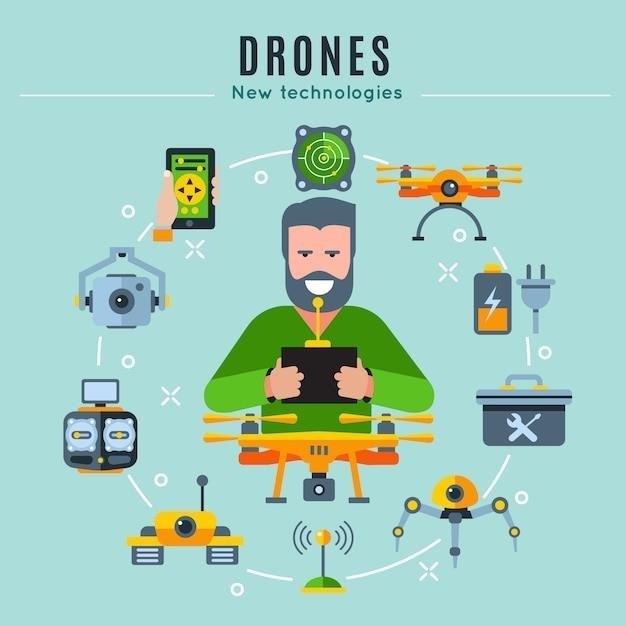
- Drone Won’t Turn On⁚ Ensure the battery is fully charged and properly inserted. Check the power switch on the drone and remote control. If the problem persists, contact the manufacturer or a qualified technician.
- Remote Control Won’t Connect⁚ Check the batteries in the remote control and ensure they are fresh. Verify that the drone and remote control are properly paired. If the problem persists, try restarting both devices.
- Drone Flies Erratically⁚ If the drone flies erratically or drifts, the calibration may be off. Recalibrate the drone following the instructions in the user manual. Also, ensure the propellers are properly installed and not damaged.
- Drone Loses Signal⁚ The signal range of the E88 drone is limited. Avoid flying too far from the remote control. Interference from other devices or environmental factors can also affect the signal.
- Battery Doesn’t Charge⁚ Ensure the USB cable is properly connected to the battery and power source. Check the power source for proper functioning. If the problem persists, the battery may be faulty and require replacement.
- Camera Doesn’t Work⁚ Check the camera settings and ensure it is enabled. Verify that the camera lens is clean and not obstructed. If the problem persists, contact the manufacturer for support.
If you encounter any persistent issues or are unable to resolve the problem, contact the manufacturer or a qualified technician for assistance.
Maintenance and Storage
Proper maintenance and storage are crucial for extending the lifespan of your E88 drone. Follow these guidelines to keep your drone in optimal condition⁚
- Clean Regularly⁚ After each flight, use a soft, dry cloth to wipe down the drone’s body, propellers, and landing gear. Avoid using harsh chemicals or abrasive materials. Remove any dirt, dust, or debris that may have accumulated.
- Inspect Propellers⁚ Regularly inspect the propellers for any signs of damage, cracks, or wear. Replace damaged propellers immediately.
- Store Battery Properly⁚ When not in use, store the battery in a cool, dry place away from direct sunlight or heat sources. Avoid overcharging or completely draining the battery.
- Store Drone Safely⁚ Store the drone in its original packaging or a protective case when not in use. Keep it in a dry, dust-free environment to prevent damage.
- Avoid Extreme Temperatures⁚ Do not expose the drone to extreme temperatures, such as extreme heat, cold, or direct sunlight.
- Protect from Moisture⁚ Avoid exposing the drone to moisture or water. If the drone gets wet, dry it thoroughly before using it again.
- Update Firmware⁚ Regularly check for firmware updates and install them as necessary. Firmware updates can improve performance, add new features, and address security vulnerabilities.
By following these simple maintenance and storage guidelines, you can ensure the longevity and optimal performance of your E88 drone.
Specifications
The E88 drone is equipped with a range of features and specifications designed for recreational use and aerial photography. Here are some key specifications⁚
- Camera⁚ The E88 drone typically comes with a built-in camera capable of capturing photos and videos. The resolution may vary depending on the specific model, but it often includes a 4K camera for high-quality footage.
- Flight Time⁚ The E88 drone can typically fly for around 10-15 minutes on a single charge. Flight time may vary depending on factors such as wind conditions, battery level, and flight mode.
- Control Range⁚ The remote control of the E88 drone offers a control range of approximately 150-200 feet. This range allows you to fly the drone a reasonable distance while maintaining control.
- Battery⁚ The E88 drone uses a rechargeable battery that typically takes around 100-180 minutes to fully charge.
- Features⁚ Common features of the E88 drone include headless mode, altitude hold, one-key takeoff and landing, 360-degree flips, and a variety of flight modes for beginners and more experienced pilots.
- Dimensions⁚ The E88 drone is a relatively compact drone, making it easy to transport and store.
- Weight⁚ The E88 drone weighs approximately 200 grams.
These specifications provide a general overview of the E88 drone. For more specific details, consult the user manual that came with your drone.
